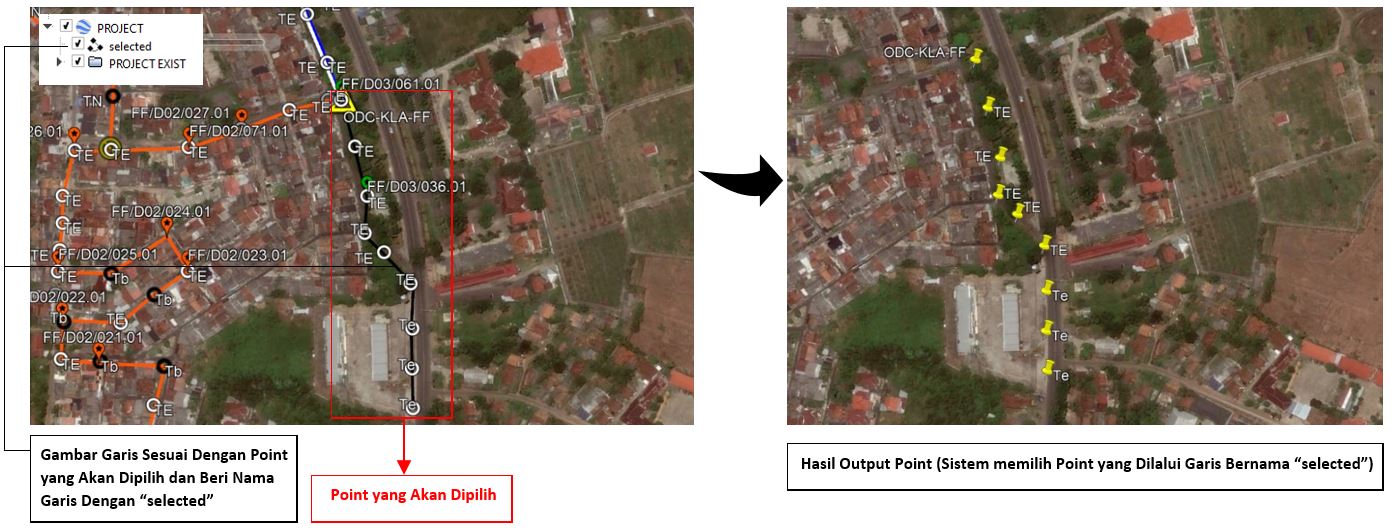Select Points
Select points within the KML file based on the line named 'selected' and remove duplicate points within a 7 meter radius.
About Page
This page provides a web-based tool that makes it easy to extract points from an existing project in a KML file based on the line object named 'selected'. You only need to upload a KML file containing the project and line data (LineString) named 'selected'. The system will automatically process the data and generate points named 'TE' along the line named 'selected'. This feature is especially useful for those working in fiber optic network planning, cable installation, route mapping, or other GIS (Geographic Information System) projects. With this page, the network design process becomes faster, more accurate, and efficient — without the need for manual calculations in software like Google Earth. This tool supports various mapping needs, including:
OUTPUT SELECT POINT